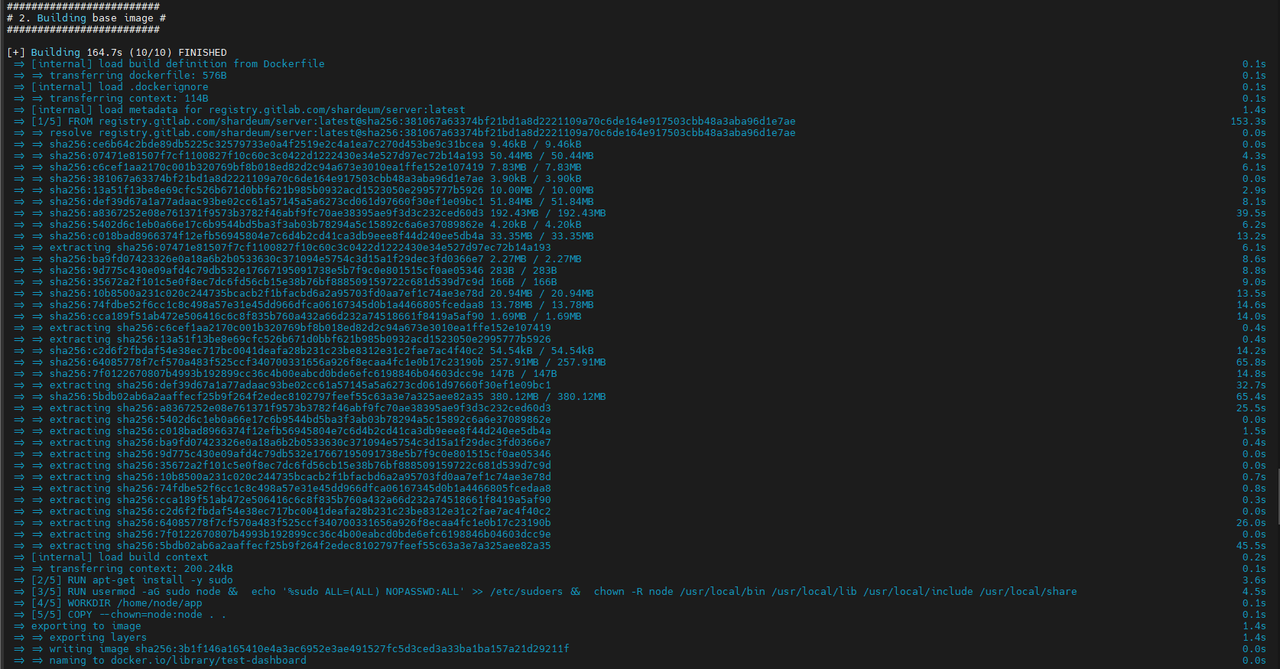Tutorial Testnet Shardeum
- Website (opens in a new tab)
- Discord (opens in a new tab)
- Faucet (opens in a new tab)
- Doc offcial (opens in a new tab)
Spesifikasi Minimum
| Komponen | Requirements minimal |
|---|---|
| sistem | Ubuntu 18.04 atau lebih tinggi |
| CPU | 4 Cores / 8 Cores |
| RAM | 4+ GB / 16 GB RAM |
| Penyimpanan | 250 GB SSD |
| Koneksi | 20 mbps / 50 mbps upload & bandwidth download |
Setup Wallet & Faucet
- disarangkan gunakan wallet baru!
- buka website Network Endpoints (opens in a new tab)
- add RPC
Sphinx 1.Xlangsung klik to connect - Buka website Faucet (opens in a new tab) atau Faucet di Discord (opens in a new tab)
- lanjut step SETUP NODE
Setup NODE
Install & Update
ufw allow ssh && ufw allow 8080 && ufw allow https && ufw allow http && ufw allow 443 && ufw enablesudo apt update && sudo apt upgrade -ysudo apt-get install curlsudo apt install docker.io -ysudo curl -L "https://github.com/docker/compose/releases/download/1.29.2/docker-compose-$(uname -s)-$(uname -m)" -o /usr/local/bin/docker-compose
sudo chmod +x /usr/local/bin/docker-composeRUN NODE
curl -O https://gitlab.com/shardeum/validator/dashboard/-/raw/main/installer.sh && chmod +x installer.sh && ./installer.shdibagian # GET INFO FROM USER #
- Do you want to run the web based Dashboard? (y/n):
y - Set the password to access the Dashboard:
Buat password ex:art123 - Enter the port (1025-65536) to access the web based Dashboard (default 8080):
8080 atau lansung enter - What base directory should the node use (defaults to ~/.shardeum):
Langsung enter - Tunggu hingga selesai!
Next open shell app NODE
$HOME/.shardeum/shell.shStart Cli
operator-cli gui startCheck status
pm2 listStart Validator & STAKE
- Buka di browser
https://IP-VPS:8080 - jika browser situs tidak aman, klik PROCEED TO THE SITE
- masukan Password yang di buat tadi
- ke bagia Maintenance & Klik Start Node
Start Validator
operator-cli startCheck status
pm2 list- silahkan lanjutkan stake 10 SHM di dashboard validator
- Connect wallet
- Klik Add Stake & Klik Stake
Stake Wallet Address [wallet connected] Nominee Public Key [filled in automatically while validator is running] Stake amount (SHM) [empty and is in units ether not wei]
Perintah-perintah Berguna
Start operator
operator-cli startStorp operator
operator-cli stopCheck Status operator
Update dan cek versi
operator-cli updateoperator-cli versionoperator-cli status
Check list operator
pm2 listDelete operator
pm2 delete [id]Art-Team INFO
noted: art team here does not have any specific goals or intentions, they only collect data and share it with everyone.